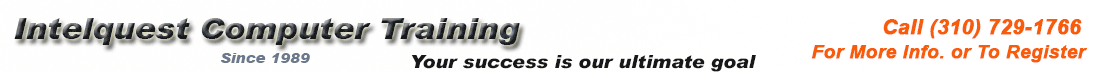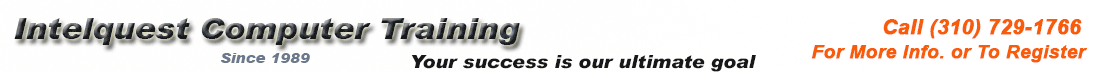Troubleshooting:
Unmountable volume in Windows XP
To fix this problem do the following:
Start the computer with the Windows CD in the Drive (Boot with the windows CD)
Choose Windows Recovery Console, on the menu that shows up, by pressing R.
At the command prompt type
CHKDSK /P
press Enter key Type
FIXBOOT
press Enter key
Now you should be OK.
Restart Microsoft Windows. |